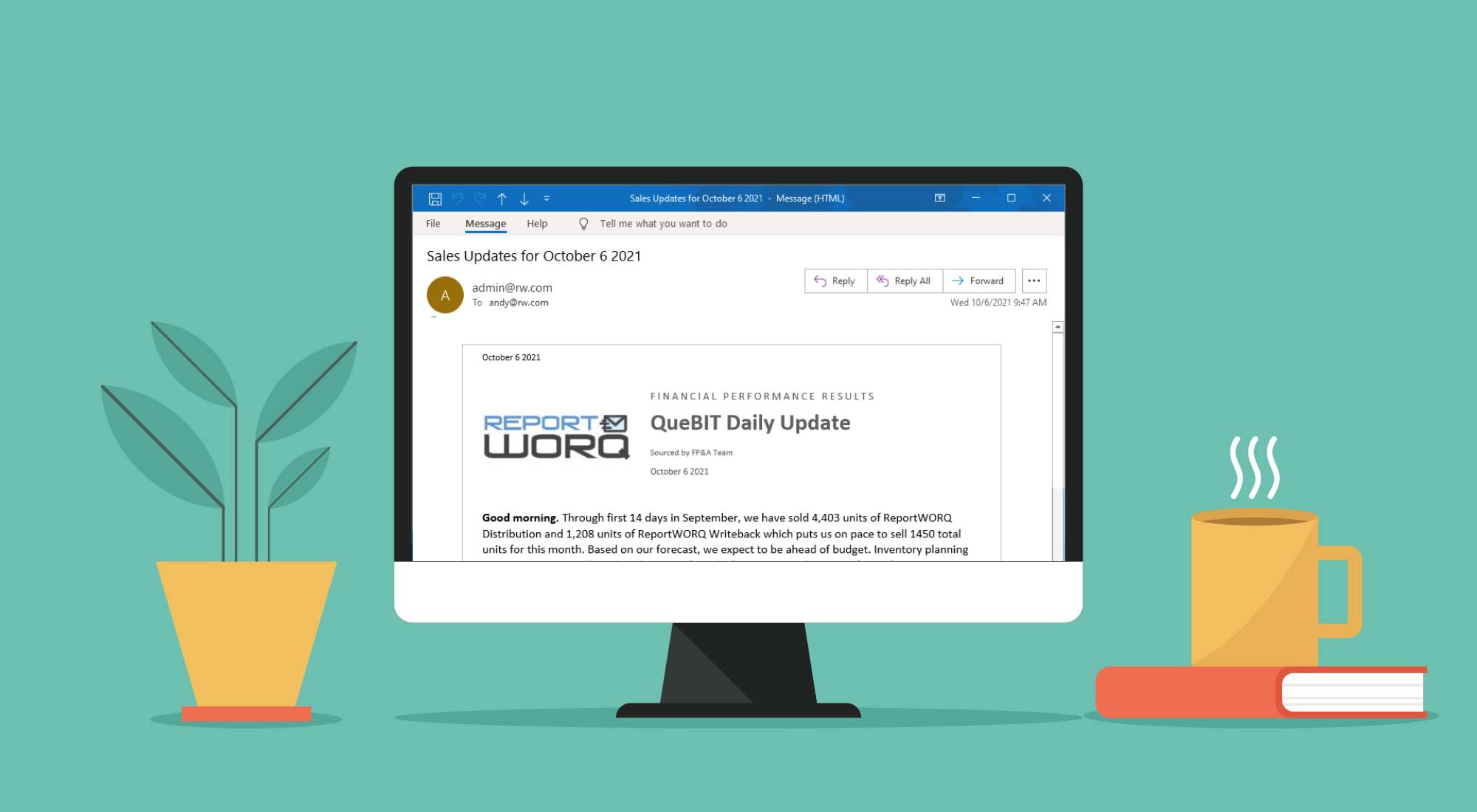How it Works: Accelerate and Automate Reports with ReportWORQ
Replace Manual Reporting Processes with Reliable, Scalable Automation
Use Cases: How It Works for Our Customers
ReportWORQ replaces manual Excel-based reporting processes with automation, making information actionable and accessible enterprise wide. This solution was built specifically to enable finance teams with an easy-to-use, maintainable and supported solution for report distribution. Long gone are the days of unreliable Excel VBA macros and unwieldy scripting languages.
How We Helped Barnardo’s Australia With Report Bursting
Barnardo’s was able to connect all their existing Excel reports to ReportWORQ, saving a lot of time! Reports were filtered by profit center and emailed to 300+ recipients monthly. All aspects of the email message were fully personalized, including signature, logo, and data-driven commentary. Commentary was based on live report data and includes charts and visualizations.
Reports are filtered, summarized, grouped, and zero suppressed without manual manipulation.
Report Bursting
Use Report Bursting to send out reports in bulk, getting valuable information into the hands of the people who need it quickly. ReportWORQ was built for fast and reliable bulk report distribution. Like a Mail-Merge for Enterprise Reporting, ReportWORQ allows companies to reuse existing Excel reports as templates to be updated and distributed to users at the push of a button or on a scheduled cadence. ReportWORQ places reports where people spend their time, whether that’s Email, Google Sheets, SharePoint, Microsoft Teams, Slack or someplace else.
ReportWORQ Input Forms Collect Data For The Planning Process
“ReportWORQ has been a staple to automate our monthly distributions for Departmental P&L Reports and Accounts Receivable Aging Reports. Now that we’ve added Writeback support to our license, we’re building more efficient automation and workflow into our Latin America planning process. With ReportWORQ we were able to distribute updated planning templates for each region to load contributions back into the system. Previously this process required manual tracking and data entry by a single person. The pilot was a success, and we have big plans to integrate this into our US Sales Planning process next year.”
- A Global Medical Device Manufacturer | ReportWORQ customer since August 2019
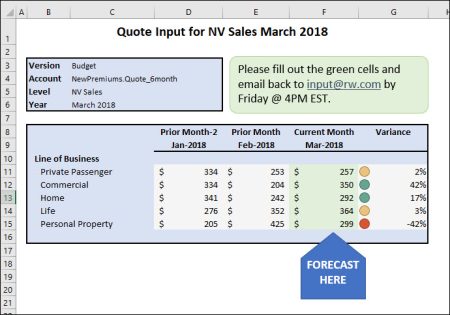
Input Forms
Planning systems such as Anaplan, IBM Planning Analytics and Workday Adaptive Planning provide feature-rich web-based interfaces for finance users to enter data. However, not every contribution needs to be done directly in the planning system. For example, an existing business process for project managers may involve reporting workforce hours in a Google Sheet or Excel file. While most planning systems provide mechanisms for loading data from databases and files, they lack in the workflow and automation to collect those data sources and execute the load process. This is where ReportWORQ is an ideal solution for organizations who want to collect data from systems and people and automate the bulk uploading of data.
How We Helped AAA Northeast With Briefing Books
ReportWORQ allowed AAA Northeast to simplify their report-build for a complex reporting package, which included Actual vs. Budget and Trend data for over 20 lines of business. Presentation and order of the data were critical requirements and separate report-builds had to be generated for each line of business. What was previously a tedious manual task during the time-crunch of close is now an automated solution which runs every month (and whenever needed) and takes only minutes to produce.

Briefing Books
Briefing Book support simplifies report-builds, reducing the number of reports needed and distributing them more quickly. ReportWORQ will refresh, combine and collate many reports into a single complex briefing book or executive summary packet to help prepare documents for financial close, board presentations and financial review.
How We Helped a Financial Technology Customer Publish a Weekly Newsletter
With ReportWORQ’s vast data source support, newsletters can also include data outside of the planning system, such as headcount, accounts receivable, and sales highlights. You can effortlessly organize charts and visuals, as well as data-driven commentary to produce an easy-to-read dashboard right in the body of a scheduled email message.
"ReportWORQ helped us identify and solve a new reporting challenge: How do you ensure the most relevant information makes it to your stakeholder and doesn’t get lost in the noise of nightly systematic emails? We partnered with the ReportWORQ team to expand and create highly curated, dynamic daily newsletters which summarized the key operating metrics for our leadership team, including sales volume, revenue, profitability and even headcount metrics. The flexibility of using Excel while maintaining a professional look of an HTML-based email is extremely powerful and has transformed our team!"
- An international financial tech company
How We Help Customers Create PowerPoint Board Presentations
During any executive leadership discussion, presentation material that provides a summarized format of the briefing book is a must. ReportWORQ refreshes data and updates embedded text, charts, and screenshots throughout your presentation template. Products that enable users to embed or link workbooks, such as PowerPoint, fall short of the needs that Finance users require to be efficient, accurate and reliable. With ReportWORQ you don’t have to worry about embedded confidential data or volatile links that could easily break when moving documents.
This powerful mechanism enables you to combine the best features of Excel, PowerPoint, your planning system, and external data sources to automate the creation and distribution of accurate and compelling PowerPoint Board presentations.
Where does the data come from?
ReportWORQ provides native, out-of-the box support with tight integration for data sources.
IBM Planning Analytics (PAfE)
ReportWORQ‘s rich and native support for IBM Planning Analytics (on-premise or cloud) means you can reuse your existing Perspectives & PAfE reports right out the box and leverage powerful native features such as dynamic reports, MDX, alternate hierarchies and attributes.
SQL ODBC Support
ReportWORQ integrates with any SQL-based ODBC or OLEDB provider such as Microsoft SQL Server, DB2 or even other Excel files. This game-changing feature means you can easily attach transactional or drill data from external systems along with a planning report, enabling business users to see a full picture. Writeback support to SQL-based sources also opens a myriad of use cases for collecting commentary and adjustments.
Anaplan
The Anaplan Excel Add-in makes it easy to extract data to Microsoft Excel for formatting and reporting. ReportWORQ enhances this experience by allowing you to adjust filters, sort and suppress data and then bring visualizations and commentary about this data directly into an email message for delivery.
Workday Adaptive Planning
ReportWORQ supports Workday Adaptive Planning OfficeConnect reports out-of-the-box and enables you to automate several elements of the report and to build reporting templates for consistent delivery across the business. ReportWORQ’s integration allows you to easily automate relative time periods, filters and leverage attributes. Beyond OfficeConnect, ReportWORQ also allows you to sort and filter reports, create matrix reports, report on modeled data and create Input Forms so that users can contribute updates directly in Excel files.
What Does ReportWORQ Integrate With?
ReportWORQ integrates with other systems that you use for report distribution and automating jobs.
Distribution
Google Sheets
Google Sheets
SharePoint
SharePoint
Slack
Slack
Teams
Teams
Network File System
Network File System
Google Drive & Cloud File Services
Google Drive & Cloud File Services
Automation
Workato
Workato
Email Input Forms
Email Input Forms
IBM Turbo Integrator (TI)
IBM Turbo Integrator (TI)
REST API
REST API
Interested in the technical details about these integrations? Contact us